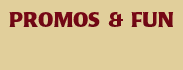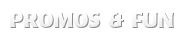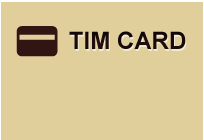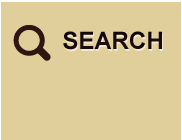You have no items saved in your menu.
Our TimCard® balance transfer feature is currently under maintenance. We apologize for any inconvenience.
What is the TimCard®?
The TimCard® is a pre-paid, reloadable cash card that you can use to pay for purchases at participating Tim Hortons restaurants. It is the convenient and easy way to pay!
Where can I get the TimCard®?
The TimCard® is currently available at participating Tim Hortons throughout Canada and the US.
Can I use my Canadian TimCard® in the U.S. and vice versa?
Yes, you can use your TimCard® at participating restaurants in both Canada and the U.S.
Why should I register my TimCard®?
By registering the TimCard® online, you can access several additional features of the TimCard® program such as protecting the balance on your card from loss and theft, reloading your card with a credit card and viewing your most recent account activity.
To register your TimCard® you must activate it first. You can activate your TimCard® at any participating Tim Hortons restaurant by deciding on the dollar amount you wish to be loaded on to the TimCard® and asking your server to load it.
Why do I need to scratch off the panel on the back of my TimCard®?
By scratching off the coating on the panel, you will reveal a PIN or personal identification number. This PIN number is an added security function and is necessary to check your balance and register your card on our website. If your Card does not have a PIN # or the panel has already been scratched off, please call 1-866-TIMCARD (846-2273).
Does my TimCard® expire?
The TimCard® does not have an expiry date, however, if the card has had a zero balance for a two year period it is deemed inactive and cannot be used.
What fees are charged to my TimCard®?
No fees are charged to your TimCard®.
How can I protect myself from fraud when purchasing a TimCard®?
It is very important that you purchase your TimCard® directly from a server at any participating Tim Hortons location across Canada or the U.S., through our online restaurant at timhortons.com or from Tim Hortons head office directly.
We do not authorize any online restaurants or individuals to sell the TimCard® on our behalf. We discourage you from purchasing TimCards® from these unauthorized sources. Tim Hortons is not responsible for any issues you experience with TimCards® purchased from unauthorized sources.
What happens if I don't have enough money on my TimCard® to pay for my purchases?
The balance of your TimCard® can be put towards your purchase and the remainder can be paid by cash or MasterCard® (where accepted).
Why is my balance different than I thought?
It's possible that you've forgotten a visit or purchase. You can check your card's remaining balance at a participating Tim Hortons restaurant, by calling 1-866-TIMCARD (846-2273). If your card is registered you may also view your recent transactions on the website.
Can I redeem my card for cash?
The value remaining on a TimCard® may not be redeemed for cash at a Tim Hortons restaurant unless required by law.
Why did Tim Hortons change the maximum total value on a card from $200 to $100?
Tim Hortons is implementing this change in-restaurant and online to minimize the potential loss that a guest could have in the event their card is lost or stolen.
How do I use my TimCard®?
Just ask your server for a TimCard® and decide on the amount you wish to be loaded onto the card. Once your card is loaded, you can swipe it to pay for purchases both in-restaurant and at the drive thru at participating locations. Each time you use the TimCard®, the amount of your purchase will be deducted from the balance remaining. The new balance will be displayed on the reader.
How do I report a lost or stolen TimCard®?
If your TimCard® has been registered and is lost or stolen, please call 1-866-TIMCARD (846-2273) immediately. You will need to provide your card number and answer questions concerning recent activity on your account. Upon verification, we can freeze and transfer your remaining balance. Please note that the remaining balance of an unregistered card cannot be replaced even if we are notified of its loss or theft. At all times, please treat your card like cash.
How can I check the balance on my TimCard®?
The balance on your TimCard® can be checked anytime at participating restaurants, online or by calling 1-866-TIMCARD (846-2273). No purchase is necessary to check your balance. To check the balance online, you will need the 16-digit card number as well as the scratch-off security PIN number on the back of the card.
I have multiple cards, how can I take the balance of one card and move it to another?
In order to merge the balance of two TimCards®, you need to register or login to the TimCard® site, and then register each card that you want to merge. From the account summary screen, in the Manage Account Information section at the top, you will find a Multiple Card Balance Merge link, which will allow you to choose the card that you want to remove funds from and the card that you want to add funds to. Once the merge is complete, you'll be prompted to unregister the zero balance card or keep it in your profile if you'd like to still use it for yourself, a family member, or a friend.
The TimCard® site has changed. What are the new features and how do they work?
Recently, we updated the TimCard® web site to add more features and functionality.
Multiple Card Balance Merge - Allows you to take the full balance of one card and move it to another. At any time, you can merge the balance of two TimCards®, as long as the combined balance does not exceed $100. See the question above for more details about Multiple Card Balance Merge.
Account Summary - Your account summary page will show you a small image of the TimCard® that you have registered and you also have the option of adding a Card Description. These features will help you easily manage multiple TimCards®.
Recent Transactions and Online Reload Activity - This combination report is now available for each of your cards. The report shows you the 11 most recent transactions on your card, including the restaurant number and the time the transaction occurred and also provides you with information about your online reload activity for the past 4 months.
Reload or Auto-Reload Card - The reload process has been streamlined to make it easier to set up the auto-reload functionality on your card and manage your credit card information.
Improved navigation - The TimCard® site is now easier to use.
How do I reload my TimCard®?
The TimCard® is reloadable by simply presenting your card at a participating Tim Hortons restaurant and asking the server to reload it with whatever dollar amount you choose. If the card is registered, you can also reload online, using a credit card. Please note that if you are reloading online, the minimum dollar value that can be loaded is $5 and the maximum total value on your TimCard® cannot exceed $100.
What is the auto-reload option on the TimCard® website?
If the card is registered, you never have to let your TimCard® balance get too low by choosing the Auto-Reload option. Simply select the amount to add to your card, at what frequency you would like your card reloaded and payment method, and we'll do the rest. Funds will automatically be added to your TimCard® each time your balance gets below your pre-set level or at a specified frequency. Your credit card will then be billed for the amount. Please note an auto reload transaction can take up to 48 hours for your card to reload. Please consider this when setting your Auto-Reload preferences.
How do I discontinue the auto-reload feature?
To discontinue the auto-reload feature, please login to disable the feature within 24 hours of the next scheduled reload. Once the dollar value is loaded, the transaction cannot be reversed.
What methods of payment are available online to use the reload and Auto-Reload option?
MasterCard®, Visa and Amex credit cards are accepted online.
What security measures are in place to protect me when I reload my card online?
We have partnered with Verified by Visa™ and MasterCard® SecureCode™ to add an additional level of security when you reload your TimCard® online. If your cardholder's bank is participating, you will be prompted to authenticate your purchase with a unique code during the reload process. In seconds, you gain added protection while reloading your TimCard® online.
Your Tims Meal has